|
<< Click to Display Table of Contents >> Toolbar and Status |
  
|
|
<< Click to Display Table of Contents >> Toolbar and Status |
  
|
Refer to the Laguna Desktop User Interface for a summary of the user interface layout and navigation.
Commonly used functions are accessed primarily through the Ribbon Toolbar (or Ribbon for short). It is divided into tabs that group functions according to tasks.

Controller |
The controller button in the toolbar shows the address of the controller that was last operated on by one of the menu operations. This allows you to navigate around the user interface and have the controller automatically selected. Clicking this button will take you to the programming screen, if alarms are present then it will take you to the controller alarms screen. |
Central System |
Pressing this button will take you to the Central Alarms screen |
Reports |
Pressing this button will take you to the Reports screen |
Rain Shutdown |
Pressing this button will take you to the Weather Shutdown screen |
Map |
Use the map icon in the toolbar to toggle between road view and aerial view. |
Weather Center |
Pressing this button will take you to the Weather Station setup screen |
Scheduled Events |
Pressing this button will take you to the Scheduled Events screen where the automated schedules can be adjusted. |
The status contains a set of buttons that perform common actions and provide indication of the health of the site.
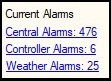
See Also