|
<< Click to Display Table of Contents >> Scheduled Events |
  
|
|
<< Click to Display Table of Contents >> Scheduled Events |
  
|
Scheduled Events allows you to automatically schedule different operations like ET Acquisition, Statistics Upload, Automatic Recalculate, Program Download, Database Backup, Alarm Polling and Weather Polling at a particular time. The Last Runtime label informs you about the last time the scheduled task ran.
TIP: It is advised to set up daily Database Backups in case of a software failure or data corruption.
From Laguna desktop,
1.Click on the Central menu. Select Scheduled Events.
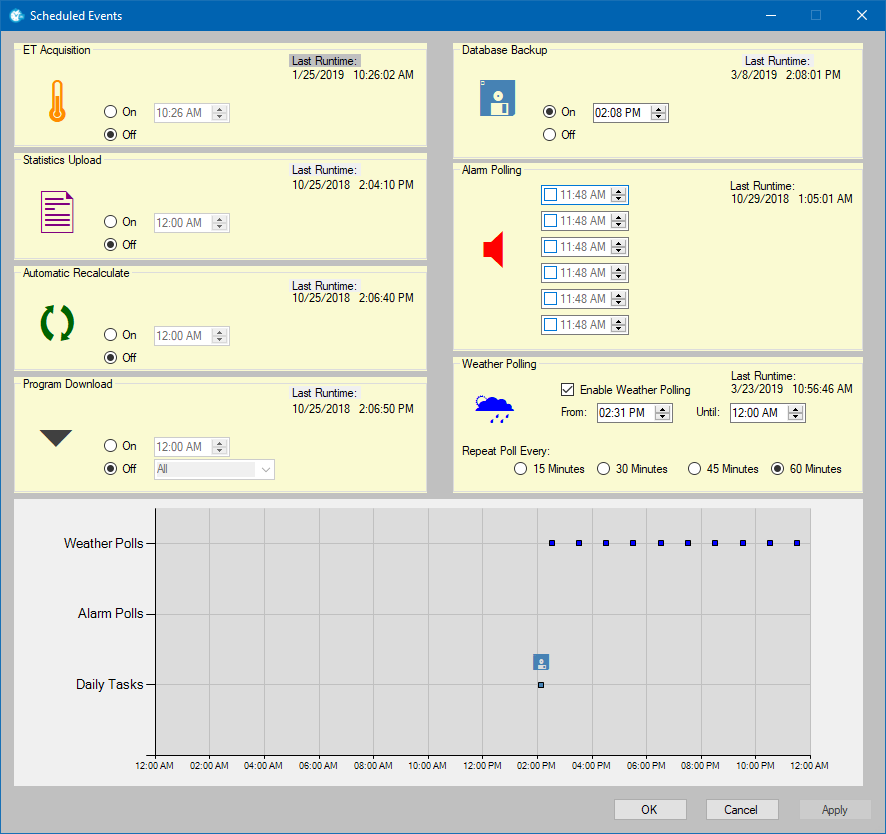
2. Choose the tasks to be scheduled and select the required time for each task. Click OK or Apply to apply the settings.