|
<< Click to Display Table of Contents >> Weather Shutdown |
  
|
|
<< Click to Display Table of Contents >> Weather Shutdown |
  
|
Weather Shutdown is used to send controllers to Rain, Wind or Freeze Shutdown or to set them to Automatic Mode.
From Laguna desktop,
1.Click on the Weather menu. Select Weather Shutdown.
2.Navigate to All Controllers tab.
3.Select the controllers to send to shutdown or set to automatic mode.
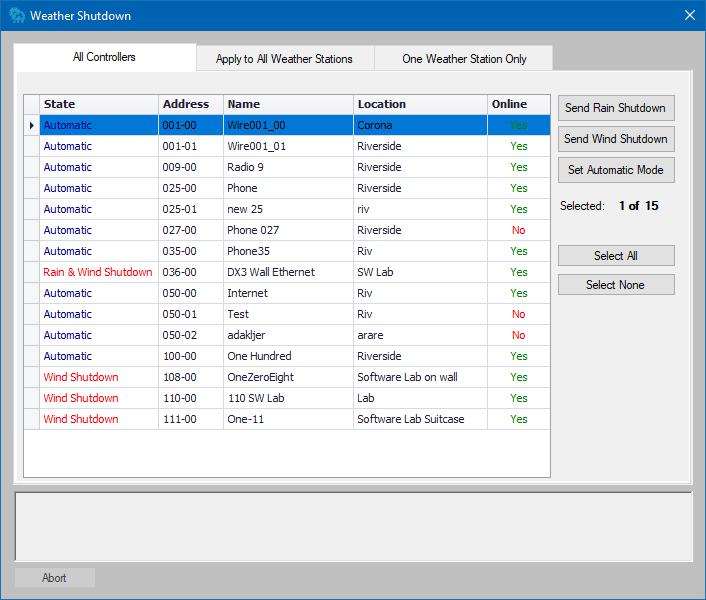
4.Navigate to Apply to All Weather Stations tab.
5.All controllers that are assigned to all weather stations listed under Affected Weather Stations will be set to rain shutdown, wind shutdown or automatic mode.
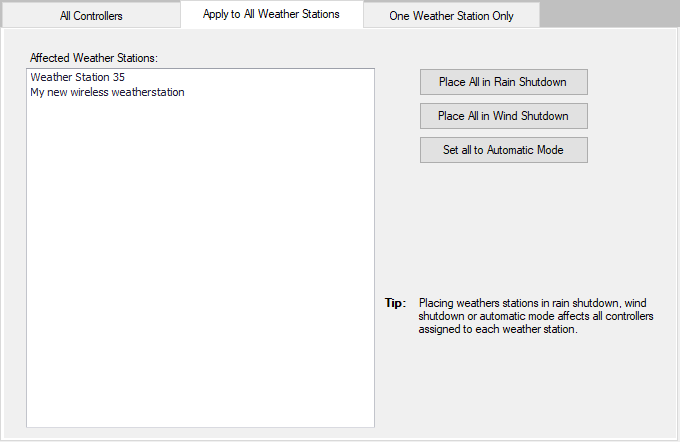
6.Navigate to One Weather Station Only tab.
7.Under Modify shutdown state of selected controllers tab, you can choose a weather station from the drop down menu. All controllers assigned to this weather station will be displayed in the controllers grid.
8.Select the required controllers and change their state.
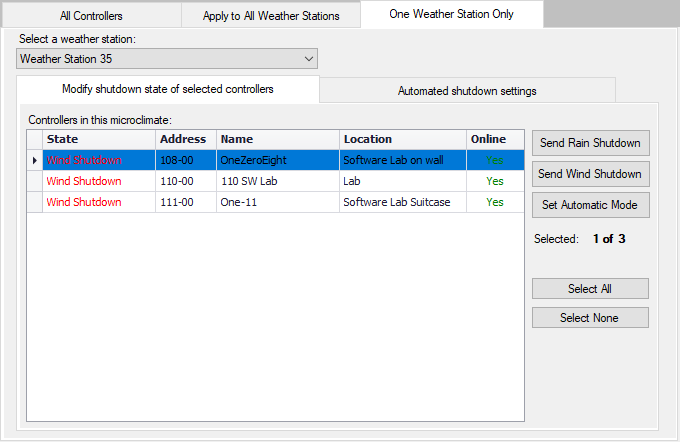
9.Under Automated shutdown settings, you can set Rain and Wind limits and choose which shutdown action to perform when the limit has been reached.
10. You can also set to restart automatically after required number of days.
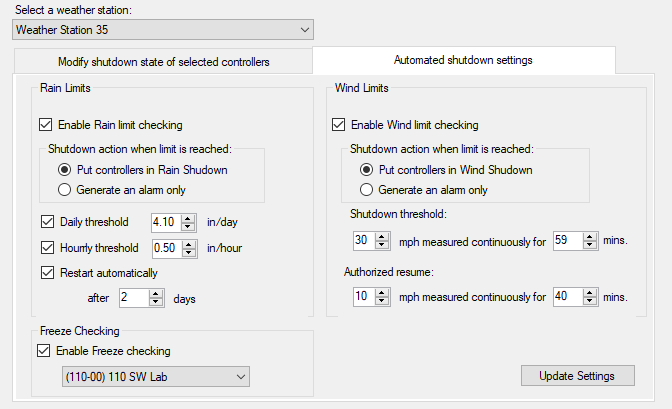
See Also