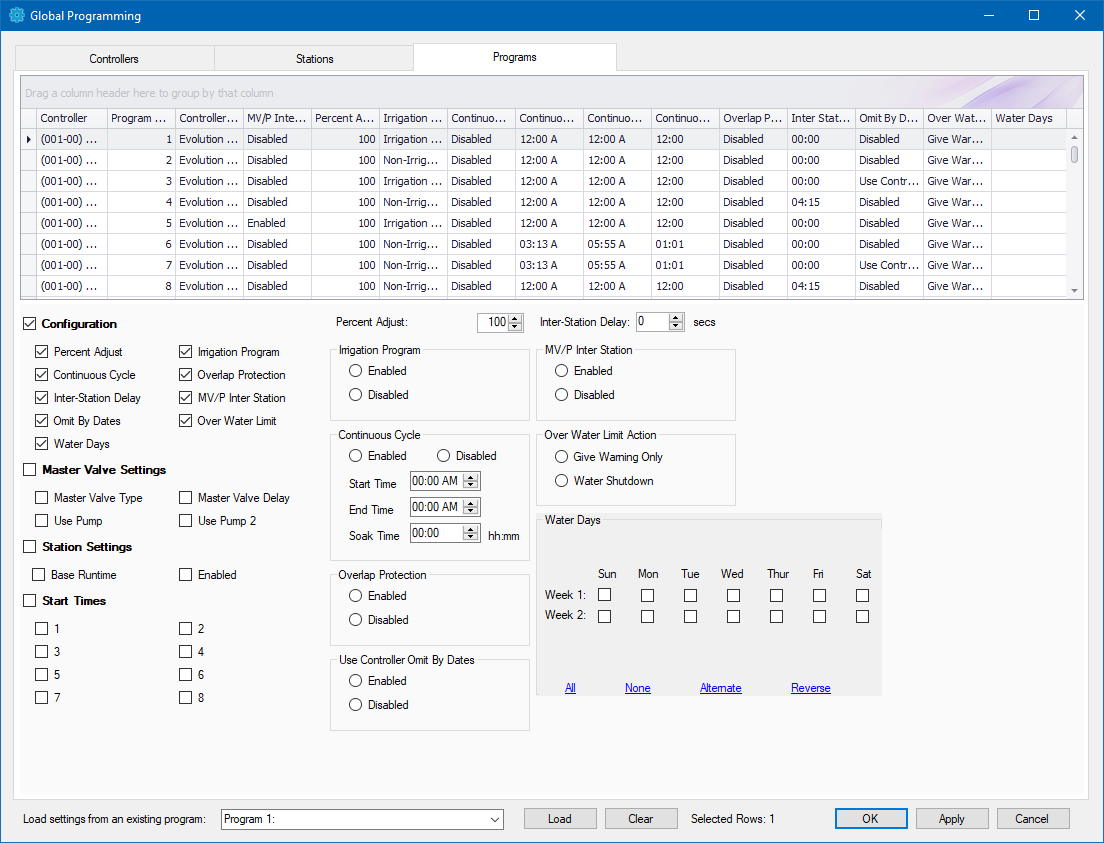|
<< Click to Display Table of Contents >> Global Programming |
  
|
|
<< Click to Display Table of Contents >> Global Programming |
  
|
Global Programming allows large-scale changes to controller categories like Setup, Programming, Schedules, and many more.
Each check box that is selected will be added as a column in the grid.
You can load settings from an existing controller or station or program by selecting the required item from the drop-box and selecting Load.
From Laguna Desktop,
1. Navigate to the Controller menu and select Global Programming.
1.Open Global Programming and select the Controllers tab.
2.From the controllers list, select multiple or all controllers to be set using Shift and left-mouse click to select a range or Ctrl and left-mouse click to select individual controllers (Microsoft navigation tool).
3.Set the properties you would like to globally modify from Communication Type, Controller Constraints, Flow Options and Microclimate Settings for the selected controllers.
4.Click Apply.
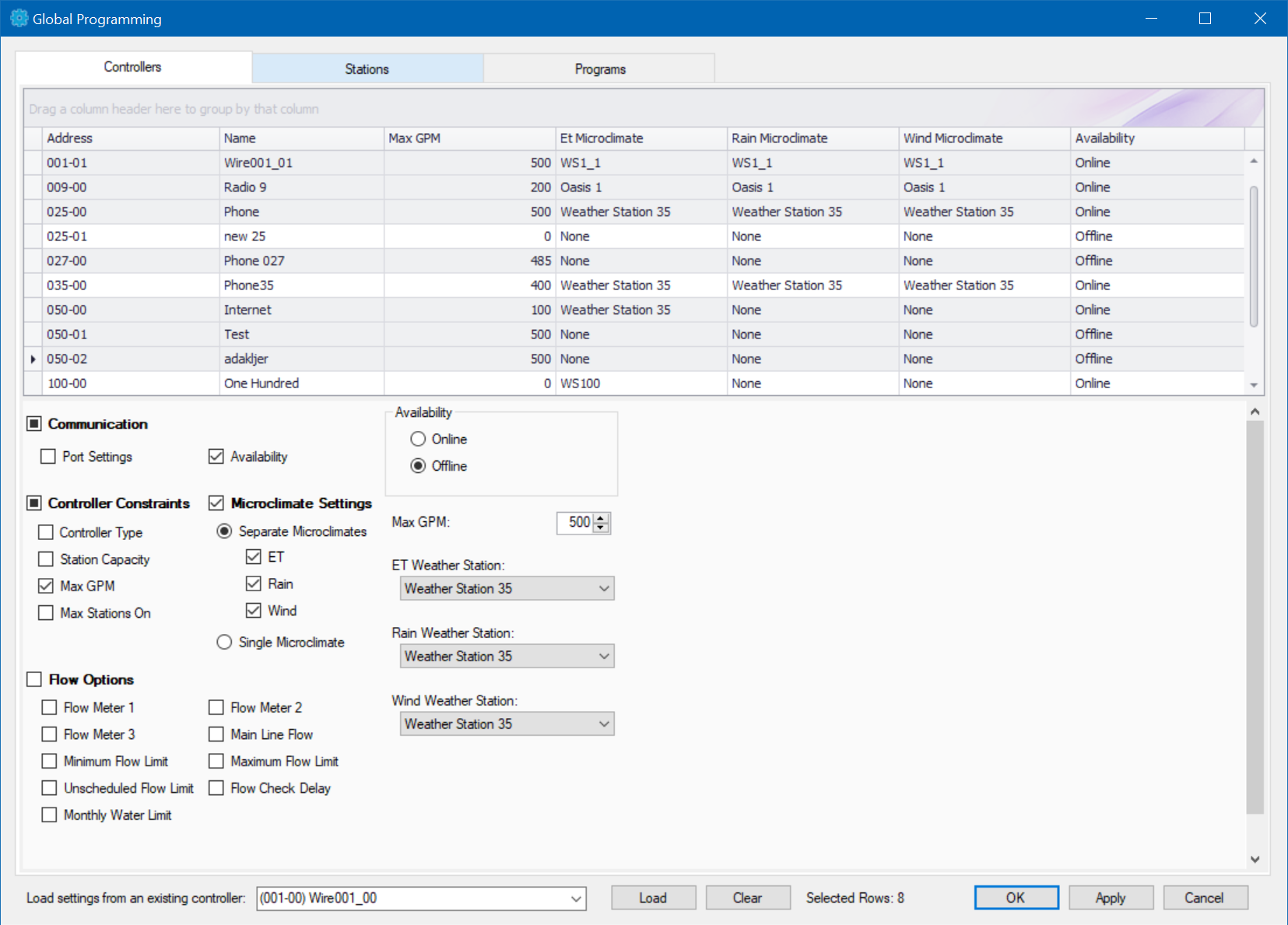
1.Open Global Programming and select the Stations tab.
2.From the controller stations list, select multiple or all stations to be set using Shift and left-mouse click to select a range or Ctrl and left-mouse click to select individual controllers (Microsoft navigation tool).
3.Set the properties you would like to globally modify from Global Constraints, ISC Settings, Advanced ET Settings and AIM Settings for the selected stations.
4.Click Apply.
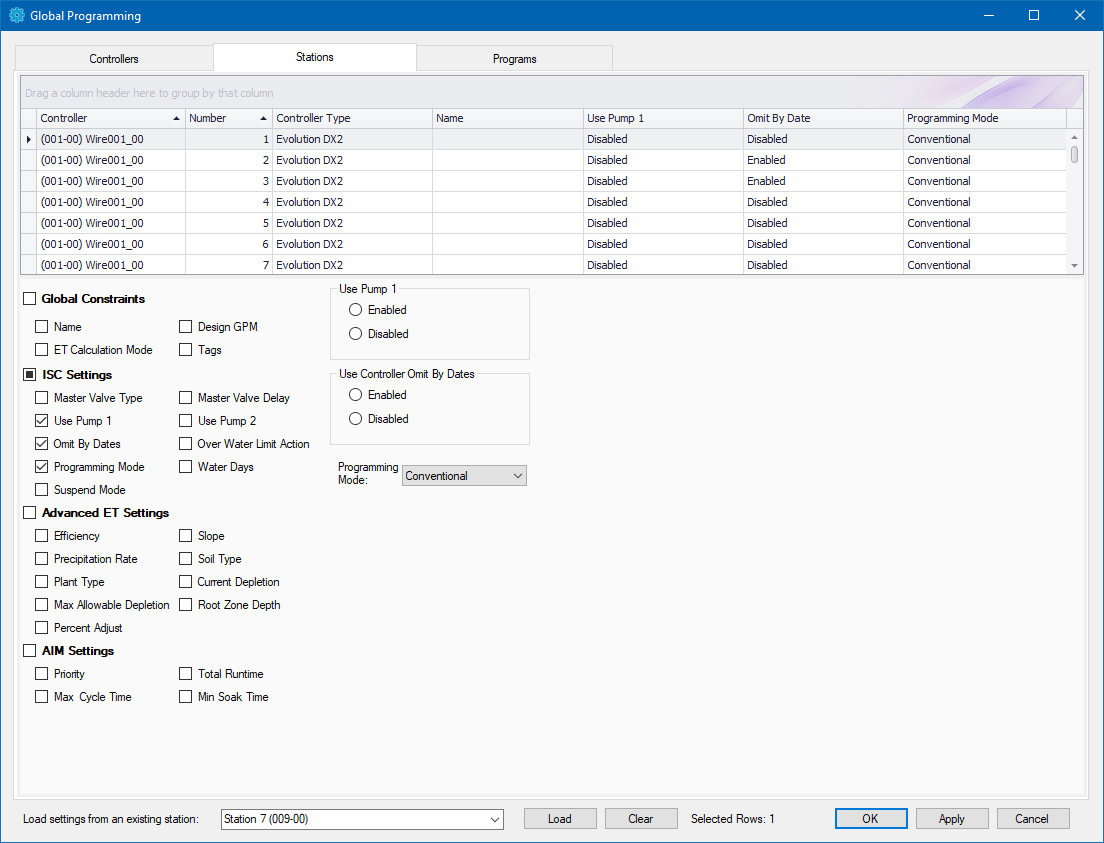
1.Open Global Programming and select the Programs tab.
2.From the controller programs list, select multiple or all programs to be set using Shift and left-mouse click to select a range or Ctrl and left-mouse click to select individual controllers (Microsoft navigation tool).
3.Set the properties you would like to globally modify from Configuration, Master Valve Settings, Station Settings and Start Times for the selected programs.
4.Click Apply.