|
<< Click to Display Table of Contents >> Multi-Controller Changes |
  
|
|
<< Click to Display Table of Contents >> Multi-Controller Changes |
  
|
TIP: Use this method when new equipment is added.
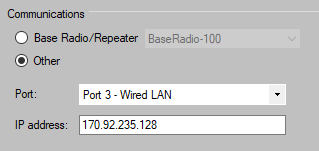
1.Open Global Programming and select the Controllers tab
2.Click on the check box for Port Settings
3.From controller list, select multiple or all controllers to be set using Shift and left-mouse click to select a range or Ctrl and left-mouse click to select individual controllers (Microsoft navigation tool)
4.Under Communication Type select the Base Radio or Port, using drop-down lists for each option
5.Click Apply
TIP: Use this to place multiple controllers online or offline.
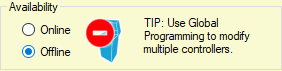
1.Open Global Programming and select the Controllers tab
2.Click on the check box for Availability
3.From controller list, select multiple or all controllers to be set using Shift or Ctlr + mouse clicks (Microsoft navigation tool)
4.Under Availability select Online or Offline
5.Click Apply
See Also