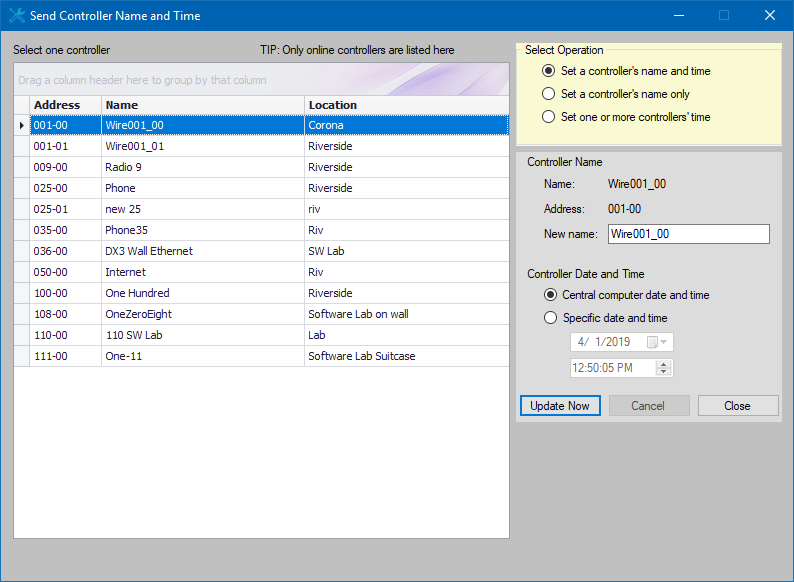|
<< Click to Display Table of Contents >> Synchronize Time (Send Controller Name and Time) |
  
|
|
<< Click to Display Table of Contents >> Synchronize Time (Send Controller Name and Time) |
  
|
Synchronize Time allows to send down a controller's name and time from Laguna to one or more selected controllers. This is useful to adjust controllers time following Daylight Saving Time changes.
From Laguna desktop,
1.Click on the Controller menu. Select Synchronize Time.
2.Select the controller from the controllers grid to be updated. Multiple controllers can be selected in the grid when Set one or more controllers' time option is selected.
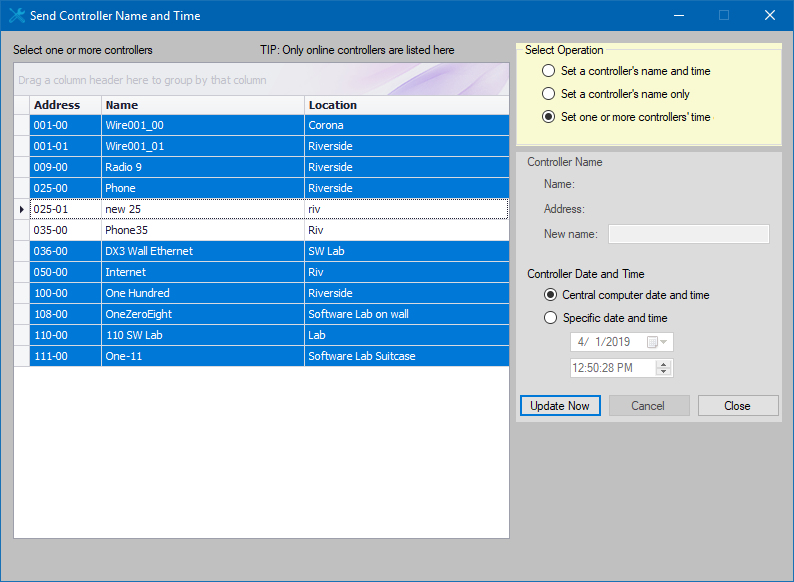
3.Select the operation to be performed.
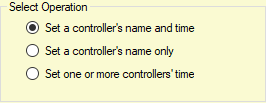
4.If the option permits, enter the new controller name in the New name in the text-box. You can choose to set either the Central computer's date and time or a specific date and time.
Note: The controller name is also sent whenever the time is updated, the name sent will be the same as the current name..
5.Select Update Now to send the settings down to the controller.