|
<< Click to Display Table of Contents >> Percent Adjust Feature |
  
|
|
<< Click to Display Table of Contents >> Percent Adjust Feature |
  
|
To help eliminate confusion over how Runtime % Adjust is managed between the software and field controller, Laguna displays the effect of a percent adjustment in the Adjusted Runtime column.
•Changing the Program Percent Adjust up or down will immediately change the Adjusted Runtime of all stations in the program.
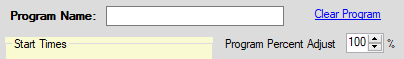
•If ET Calculation is active, the effect of percent adjust will be combined with the ET adjustment and the combined adjustment will be displayed in the Adjusted Runtime of each station.
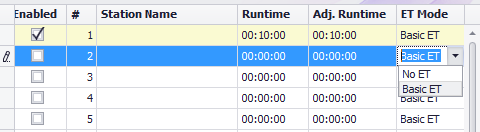
IMPORTANT: When the program is downloaded to the controller, Laguna will download the Adjusted Runtime value with a percent adjust value of 100%.
•The runtime displayed at the controller will be the actual time the station will run. No calculations will need to be made by the field manager.
•If a program is uploaded, the value that is uploaded from the field will be the Adjusted Runtime.
IMPORTANT: DO NOT SAVE AN UPLOADED VALUE IF IT HAS BEEN ADJUSTED BY ET OR %.