|
<< Click to Display Table of Contents >> Basic Controller Programming |
  
|
|
<< Click to Display Table of Contents >> Basic Controller Programming |
  
|
The Programing screen is split into four sections:
1.Controller selection grid which shows all controllers, including offline controllers.
2.Program selection for the selected controller
3.Program properties for the selected controller and selected program
4.Station programming for the selected controller and selected program
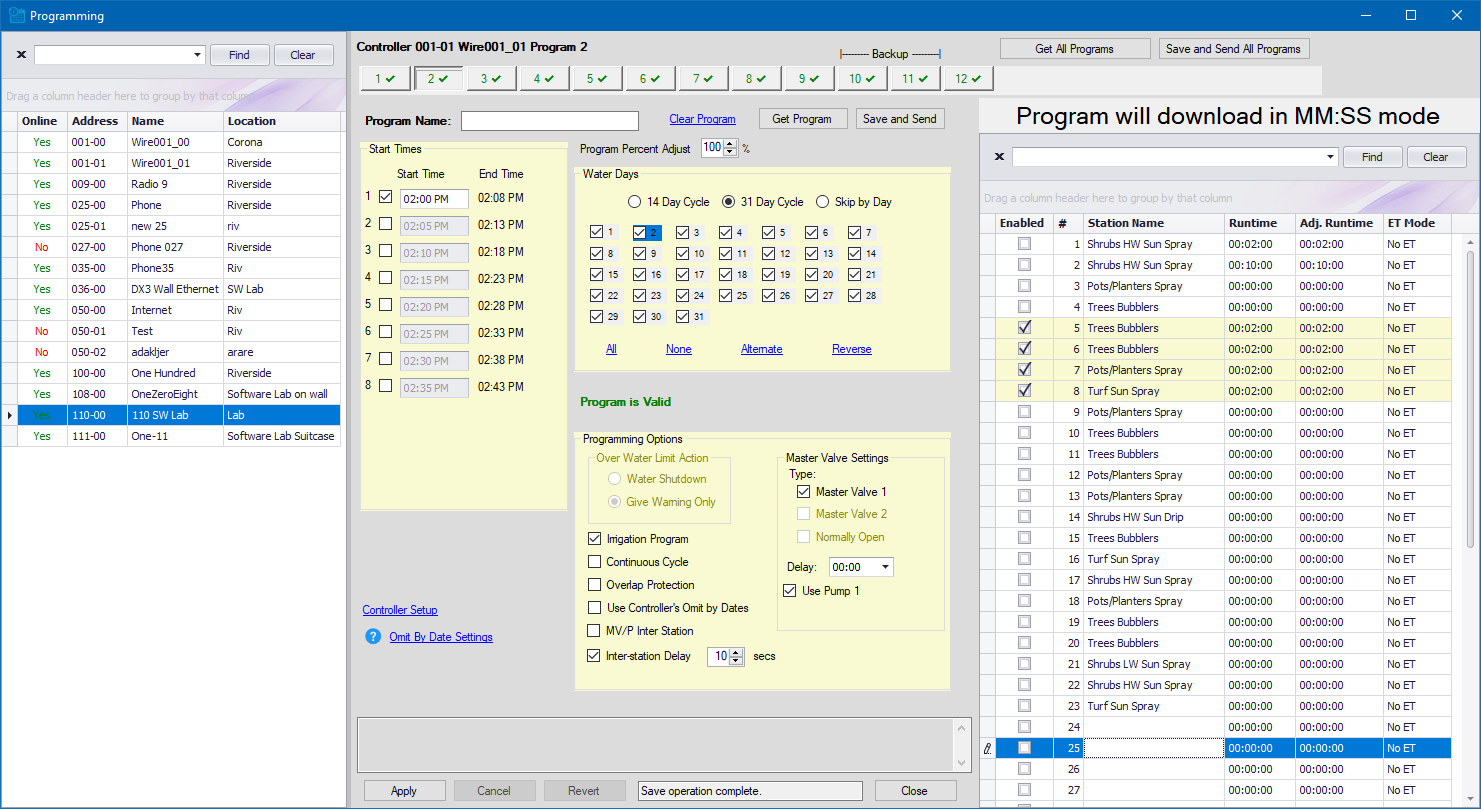
•Controller List View
List of controllers at the top of the Programming desktop can be expanded or shrunk to show more or fewer controllers. Hover your mouse over right margin until you see a ↕ appear on your mouse cursor. Left click and hold – push the margin up or down.
•Program Tabs
Green check marks on program tabs indicate a complete program. No check mark = incomplete or missing program. Good visual check.
•Enabled/Disabled Check Boxes
If an Enabled box is checked, a start time, day or station run time is active in that program. If the box is unchecked, the feature is disabled, but the setting is still saved in the background.
•Sort Columns in Station List
Columns can be sorted in alpha-numeric order by clicking on the column header. Example, sort stations by enabled/disabled, name, runtime, ET Mode, etc. Clicking on the column header will re-sort in reverse order.
See Naming Convention for programs and stations
•Station Grouping
Stations can be “grouped” by any column. Hover mouse over any column header. Left click and hold the header and drag it into the Grey banner above the column. To remove grouping, left click and hold on the column header and drag it back to the list.
•Apply
To save changes before navigating to the next page, click on APPLY in the lower left corner. Revert will undo changes.
•Get Program, Save and Send
It is possible for the program in the field to be different than the one stored in Laguna. If ET or % Adjustment is not being used, it is a good idea to “Get Program” to check the field settings before making adjustments. Uploaded values will be displayed in a separate column. Differences between the values stored by Laguna and the Field values will be displayed in RED.
Programs cannot be sent or retrieved from offline controllers but editing is allowed.
•Get All Programs/Save and Send All Programs
Unlike the single program function, Get All and Send All will affect all programs in the controller. New Laguna Feature – the manager can review all programs individually to either accept or reject field changes.
See Also