|
<< Click to Display Table of Contents >> Activate Program |
  
|
|
<< Click to Display Table of Contents >> Activate Program |
  
|
Activate Program allows to activate a program via Laguna. Choose the required program to run and it will run all stations that are enabled for that program for the total runtime (of all stations enabled).
From Laguna desktop,
1.Click on the Manual Operations menu. Select Activate Program.
2.Select the controller and program to run.
3.Click Start Program.
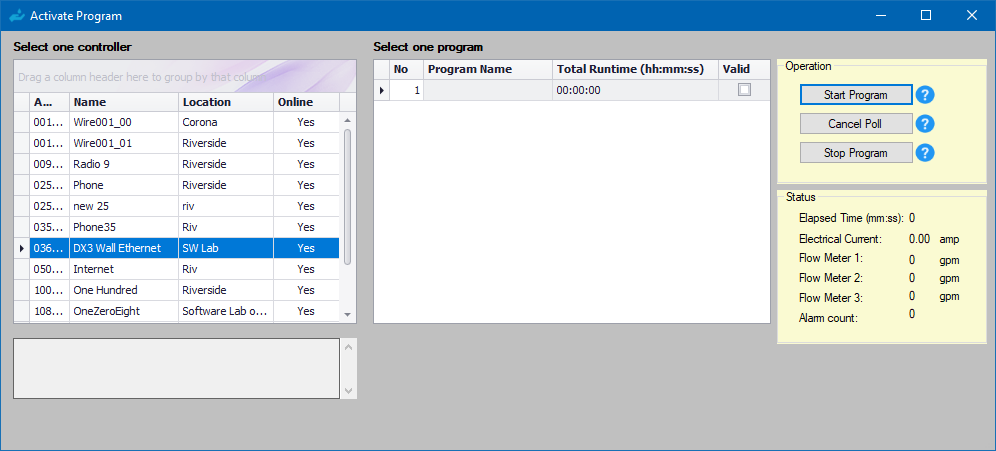
TIP: Cancel Poll will terminate the operation but the program will continue to run.