|
<< Click to Display Table of Contents >> Activate Station |
  
|
|
<< Click to Display Table of Contents >> Activate Station |
  
|
Activate Station allows to activate a station via Laguna. Choose the required station and the time for which you would like the station to run.
From Laguna desktop,
1.Click on the Manual Operations menu. Select Activate Station.
2.Select the controller and station to run. Set the Runtime in minutes.
3.Click Start Station.
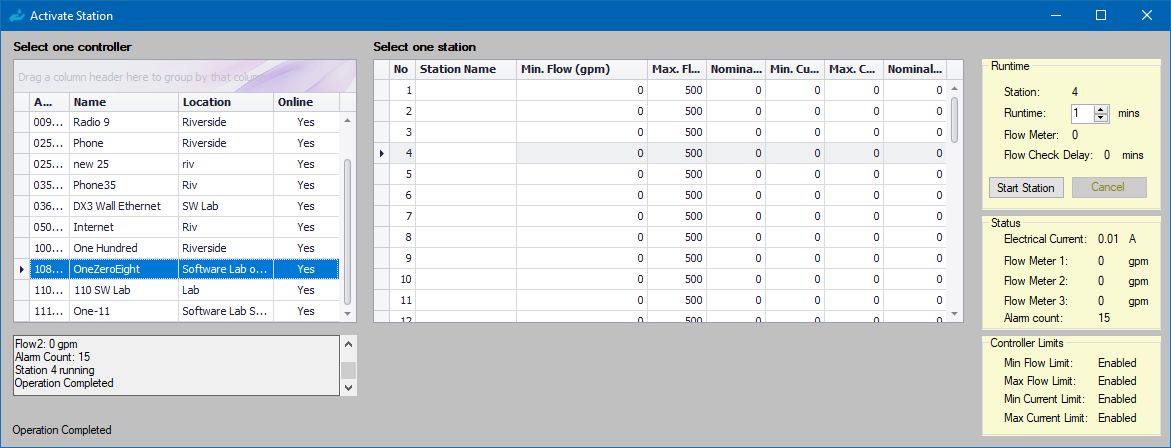
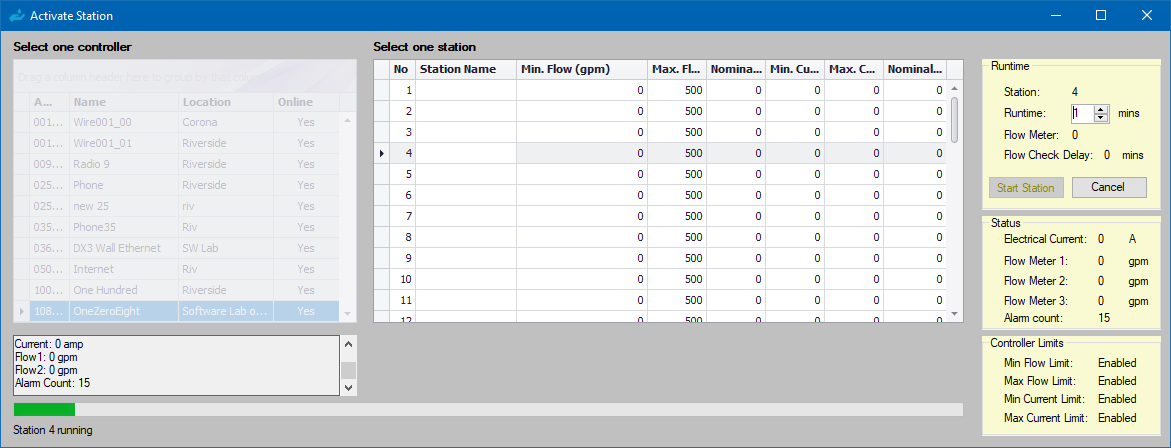
The progress bar at the bottom of the form displays how much runtime has elapsed.
The Action History box displays the current and flow values and the alarm count for that particular station. If the station stops running due to an alarm that was generated, the action history box will display a message informing you about the alarm. Navigate to Controller Alarms to view the alarm and resolve any issues. Some alarms will stop all future scheduled irrigation until the alarm has been cleared at the controller.