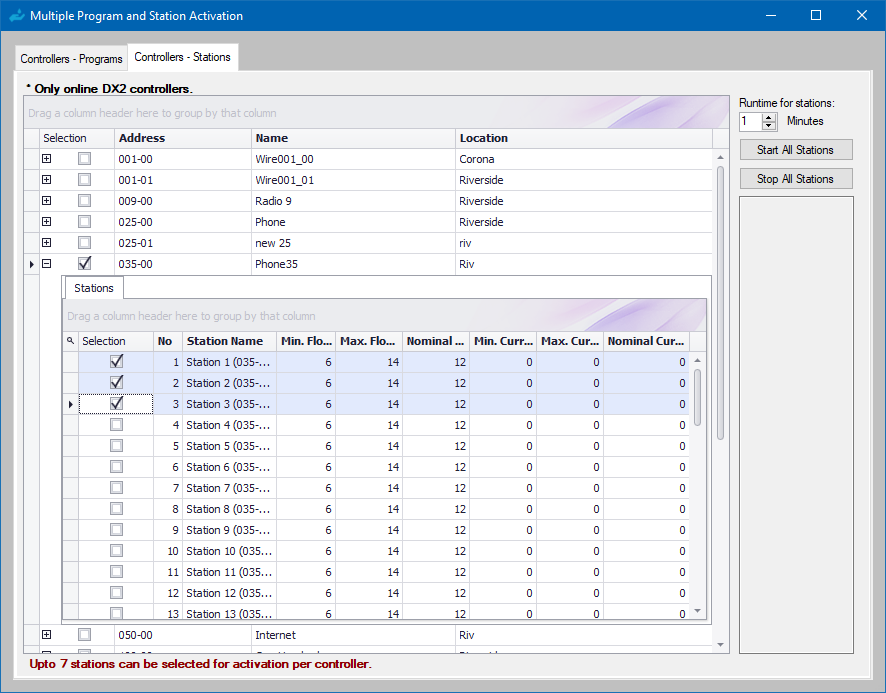|
<< Click to Display Table of Contents >> Multiple Activations (DX2) |
  
|
|
<< Click to Display Table of Contents >> Multiple Activations (DX2) |
  
|
Multiple Activate allows to activate multiple stations or multiple programs via Laguna. This feature is currently available only for DX2 controllers.
From Laguna desktop,
1.Click on the Manual Operations menu. Select Multiple Activation.
2.Navigate to Controllers - Programs tab.
3.Select the controllers and their corresponding programs to run.
4.Click Start All Program.
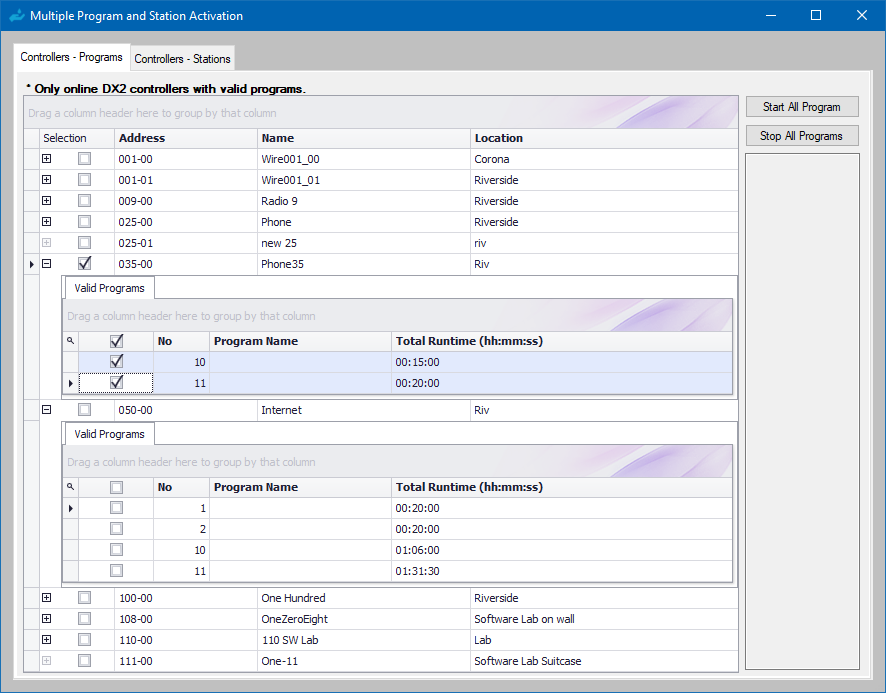
5.Navigate to Controllers - Stations tab.
6.Select the controllers and their corresponding stations to run. Up to 7 stations can be selected for activation per controller.
7.Set the runtime, which is common for all stations.
8.Click Start All Stations.