|
<< Click to Display Table of Contents >> Login – Access to Laguna |
  
|
|
<< Click to Display Table of Contents >> Login – Access to Laguna |
  
|
The Computer User who is logged in when Laguna is loaded is the Laguna Administrator. If a different Computer User should be the Laguna Administrator (Example, your IT loaded the software) contact Rain Master Tech Support.
Users of Laguna can only be managed by a Laguna Administrator.
When you first install Laguna, you will see:
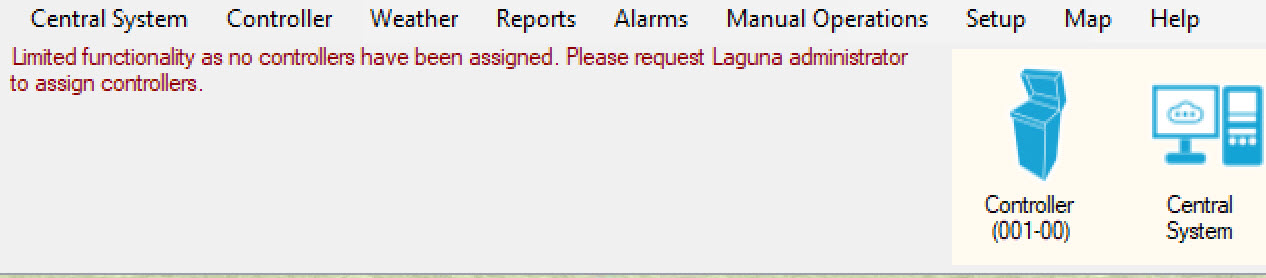
•This message will disappear if you are an administrator and have created a new controller
•Or you are an administrator and you have assigned controllers to users authorized to use Laguna.