|
<< Click to Display Table of Contents >> Setup |
  
|
|
<< Click to Display Table of Contents >> Setup |
  
|
To start using Basic ET, a weather station with an ET Microclimate is required. Once setup, the historic ET and Reference ET must be set for the microclimate. Basic ET depends on Reference ET to make runtime adjustments and uses historic values as backup when the weather station fails to retrieve an ET value.
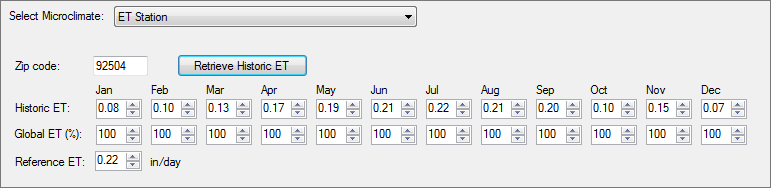
After setting up the ET Microclimate, controllers may use it to calculate Basic ET. This can be done in the Controller Setup form.
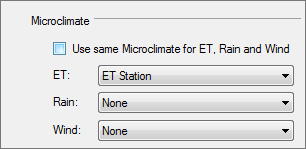
If there is no ET Microclimate associated, a warning message will appear on the ISC Form screen in the controllers list:
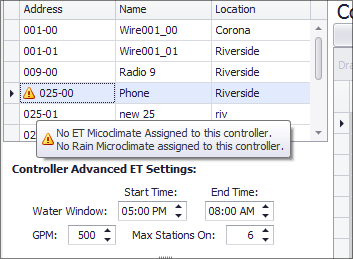
After setting up the ET Microclimate and Controllers, the final step is to tell the station to program using Basic ET:
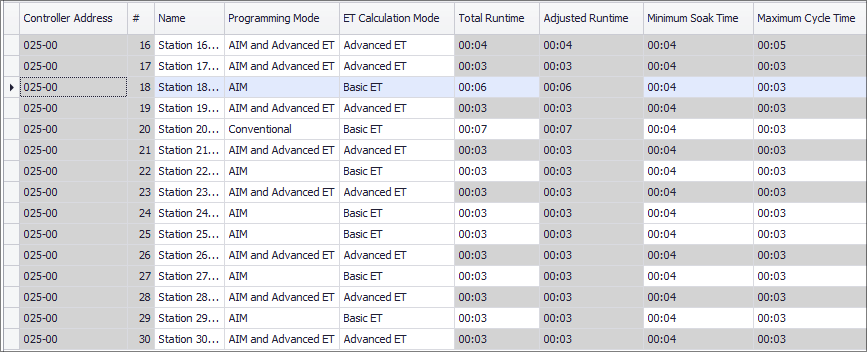
This can be done by selecting the ET Calculation Mode column and selecting Basic ET. Note that the only ISC scheduling algorithm that supports ISC programming is AIM as Advanced ET calculation assumes that Advanced ET is being used instead of Basic ET. Alternatively, if so desired, stations can be put in conventional mode but retain their ISC settings in the interim.