|
<< Click to Display Table of Contents >> AIM and Advanced ET (ISC) |
  
|
|
<< Click to Display Table of Contents >> AIM and Advanced ET (ISC) |
  
|
The Independent Station Control (ISC) programming window is the location to program all stations for Advanced ET and Advanced Irrigation Management (AIM) scheduling. Here we will dive into all the features of the form.
By default, AIM and Advanced ET features in Laguna are disabled. To enable either AIM or Advanced ET features or both, use the Central Options menu to enable the feature.
AIM and Advanced ET offers the following benefits:
AIM |
Automatically scheduling stations to turn on while taking into consideration their cycle time, soak time, priority, GPM constraints, and water window constraints in order to minimize the water window time and maximize flow. |
Advanced ET |
Using ET, Rain, and runtime activity data combined with plant and soil properties to predict when to water and for how long in order to minimize water use while maintaining plant health. Advanced ET stations will be scheduled with respect to the controller and agnostic to the larger system as a whole. Stations will turn on in a similar fashion as conventional programs, turning on in order for the duration of their cycle time and continues to loop through its list of stations until each station has ran for its total runtime. Additionally, the scheduler takes into consideration each stations soak time, the controller’s water window, and the controller’s max GPM. |
Both AIM and Advanced ET |
Using the runtime, cycle time, and soak times determined by Advanced ET, AIM will use its schedule stations to minimize water window and maximize flow. |
IMPORTANT: If these feature are enabled and then subsequently disabled, all customized data will remain if the feature is enabled again, however all stations will be automatically put into a Conventional programming mode which will have to be rectified manually upon re-enabling.
When AIM and Advanced ET features are enabled, the Central menu will display an addition selection, which if selected will display a screen similar to the one below.
Note that AIM and Advanced ET operate exactly the same way for both DX2 and DX3 controllers with the exception of number of master valves and pumps that are available.
For DX3 controllers, when a program percent adjust value of 0 is used, the corresponding adjusted runtime is 0. This is true for conventional or ISC programs. Satellite firmware determines how stations are associated with master valves and pumps by scanning all conventional programs, backup programs, establishment programs, and ISC programs for stations with non-zero runtime. If only ISCs are used and depletion has not exceeded to the point of re-watering, a zero runtime is sent to the controller and that station’s master valve and pump associations are lost. Once the association is lost, any manual operation will not automatically activate the master valve nor pump. It is strongly suggested that backup programs with a non-zero runtime for each station is used to ensure master valve and pump associations are not lost.
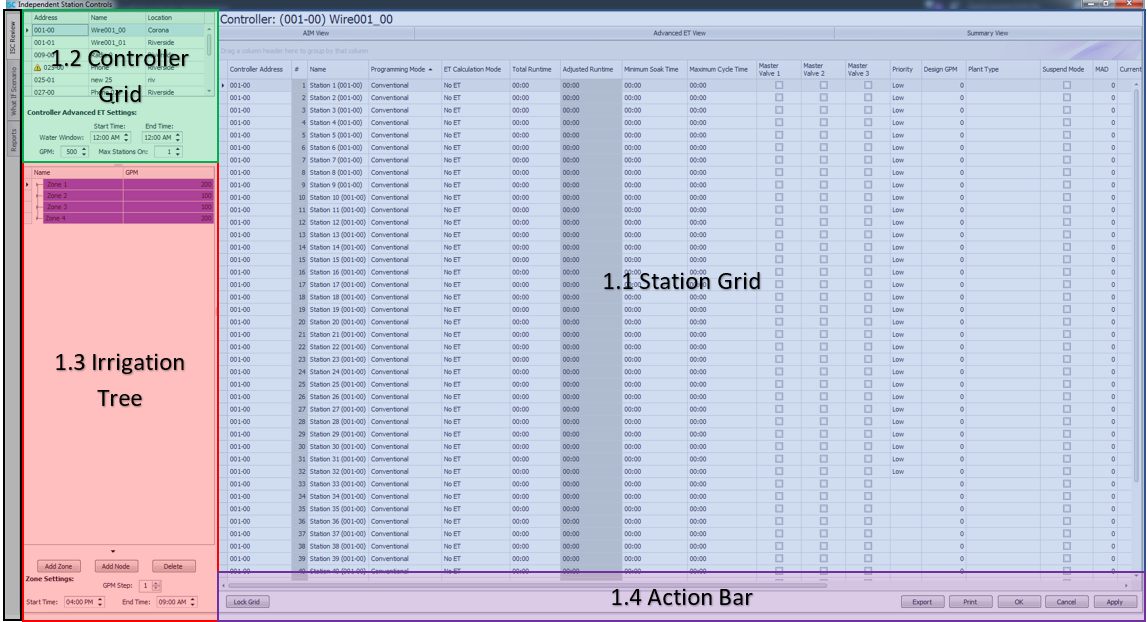
Panel |
Features |
Station Grid |
The station grid is the main interaction of how to program AIM and Advanced ET settings for each station. |
Controller Grid |
The grid displays a list of all online and offline controllers that exist in the system which are ordered by address but can be ordered by any of the other columns. |
Irrigation Tree |
The Irrigation tree is the main way of creating, editing, and reviewing how the system irrigation interacts with one another. |
Action bar |
The action bar contains buttons and status notifications to apply, save and discard changes. |