|
<< Click to Display Table of Contents >> Group-By Sorting |
  
|
|
<< Click to Display Table of Contents >> Group-By Sorting |
  
|
Group-by sorting is a powerful feature that allows for sorting the grid into specific values for easier programming and review.
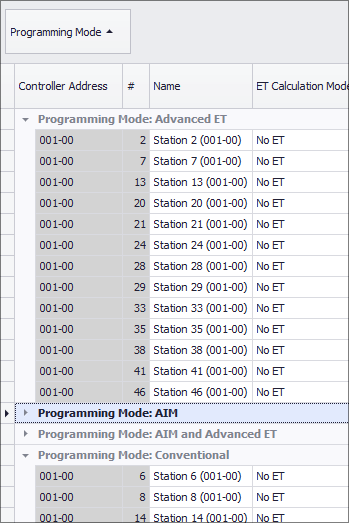
Almost every column can be applied to the group-by sorting. To add a column to group-by sorting, click and drag a column to the gray area above the column title bar. The grid supports multi-level group by sorting by multiple columns in the order they were selected and dragged to. In the above example, the Programming Mode column was selected to be used for the group by filtering. The result is that 4 groups of stations were sorted into separate selections: Advanced ET, AIM, AIM and Advanced ET, and Conventional to indicate which they belong to.
To remove a sorting, either right-click and select UnGroup or click and drag the column back into the column title header with the other columns.