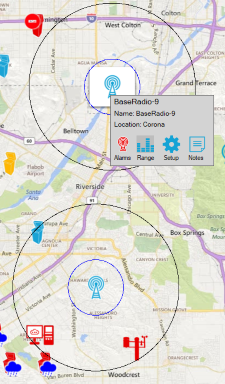|
<< Click to Display Table of Contents >> Base Radio or Repeater Setup |
  
|
|
<< Click to Display Table of Contents >> Base Radio or Repeater Setup |
  
|
From Laguna desktop,
1.Click on the Setup menu. Select Base Radio or Repeater.
2.Click New to create a new Base Radio or Repeater. Set the Name, Location, and Port used.
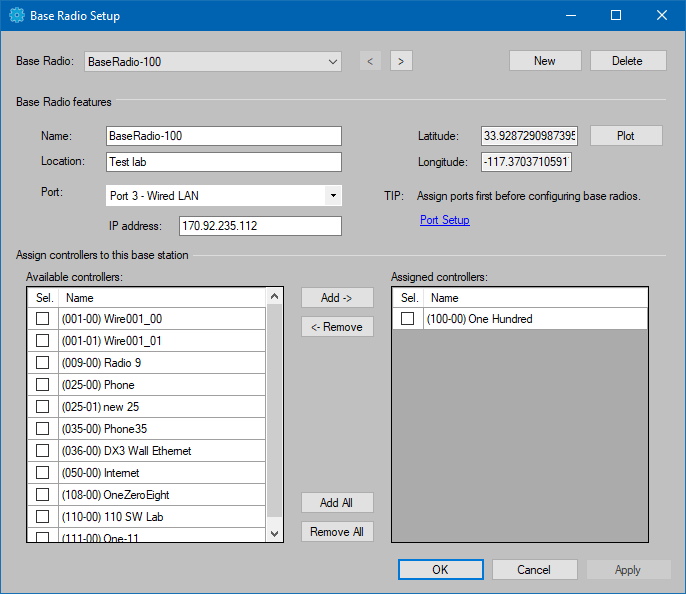
In the Assign Controllers tab, you can choose controllers from the Available controllers list and assign them to the selected weather station.
Tip: Assign ports first before configuring base radios.
Once the base radios or repeaters have been plotted on the map, if you click on a specific radio icon, a pop-up will be displayed.
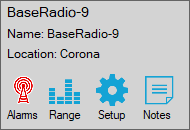
One of the options is Range.
Clicking on this Range icon will display range markers for each base radio/repeater and show its location with respect to other radios. This will inform you if there are any radios that overlap with each other.