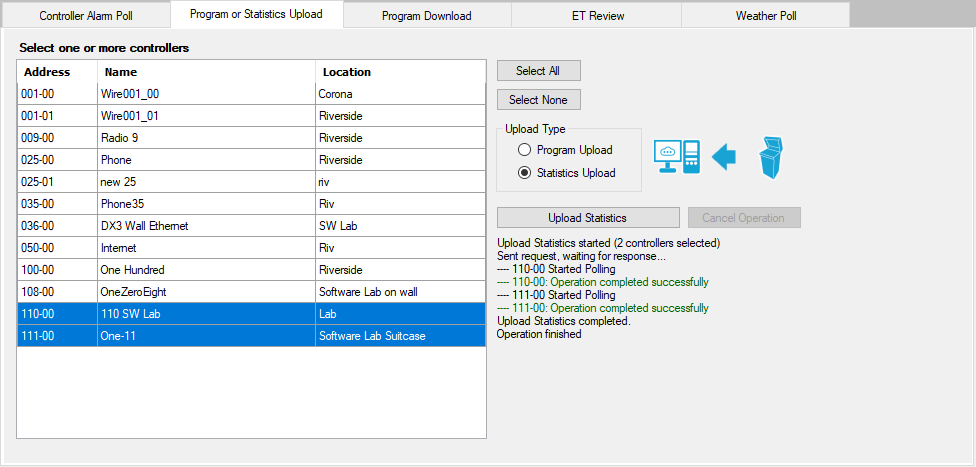|
<< Click to Display Table of Contents >> Program Upload |
  
|
|
<< Click to Display Table of Contents >> Program Upload |
  
|
Program Upload is used to upload programs from the controller.
From Laguna desktop,
1.Click on the Manual Operations menu. Select Program Upload.
2.Select the controllers from the controllers grid for which you would like to upload the programs for.
3.Select Program Upload in Upload Type.
4.Click Upload Programs.