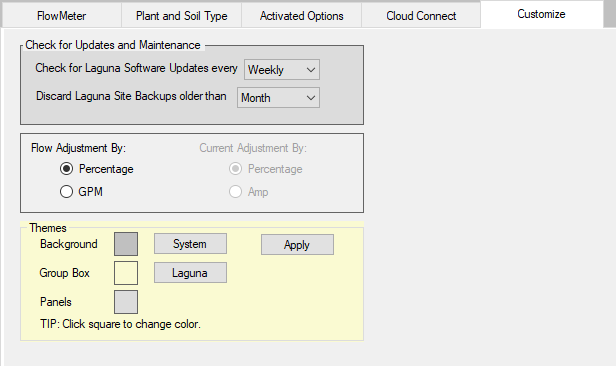|
<< Click to Display Table of Contents >> Central System Options |
  
|
|
<< Click to Display Table of Contents >> Central System Options |
  
|
Central System Options allows you to create or add new flow meters, plant and soil types, set the credentials for a cloud connected DX3 controller and to validate the credentials. It also allows you to enable AIM and Advanced ET settings
From Laguna desktop,
1.Click on the Central menu. Select Options.
2.In the Flow Meter tab, you can create a new Flow Meter and set values for Diameter, K, Offset and Build Type.
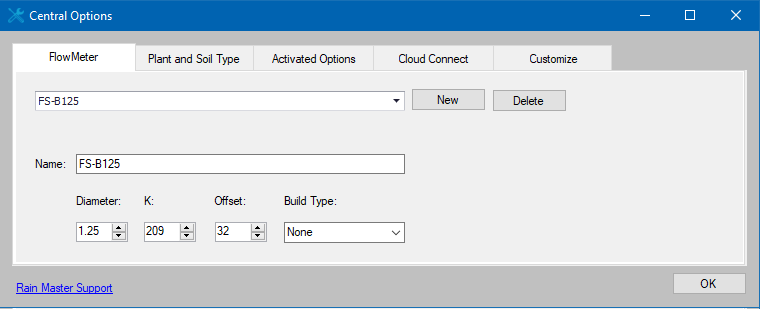
3.In the Plant and Soil Type tab, you can create custom plants and soils.
oSoil Type represents the soil that the station is watering. The properties of each soil change how much water can be held and thus determines how current and maximum depletion are defined. You can click in the triangle to select infiltration rate.
oPlant Type represents the plant that the station is watering. The properties of each plant change how much is lost through ET via its Plant Crop Coefficient.
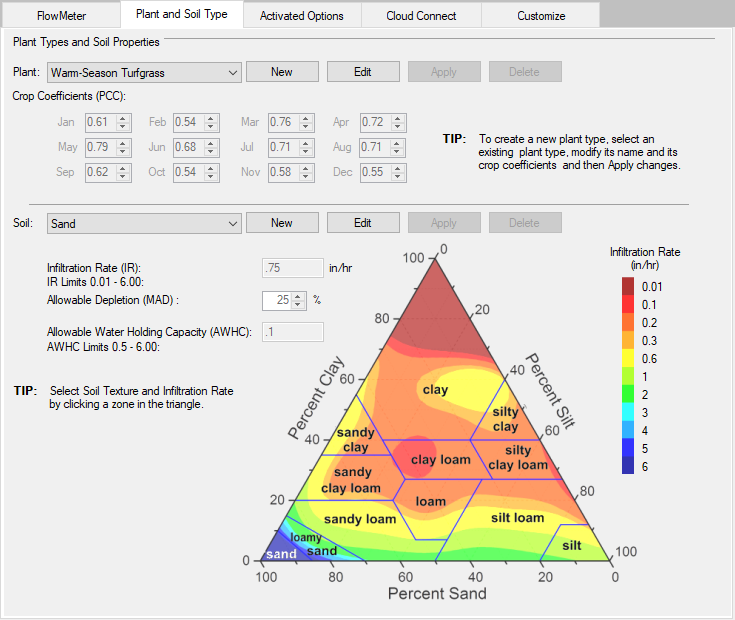
4. In the Activated Options tab, you can enable AIM or Advanced ET or both.
IMPORTANT: If these feature are enabled and then subsequently disabled, all customized data will remain if the feature is enabled again, however all stations will be automatically put into a Conventional programming mode which will have to be rectified manually upon re-enabling.
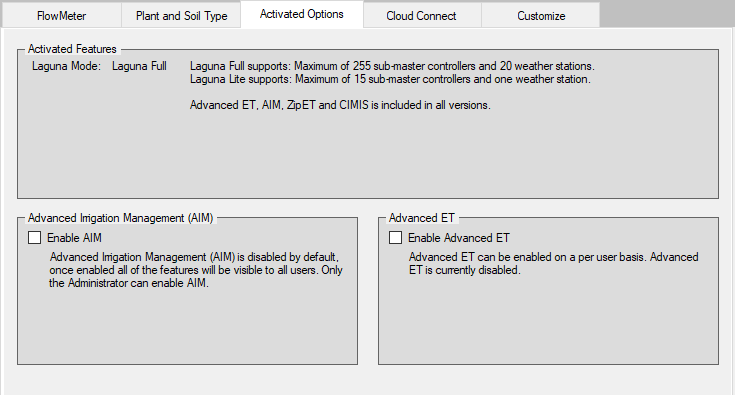
5. In the Cloud Connect tab, you can set the Username and Password to connect to the DX3 controller that is cloud connected. The user can also authenticate the credentials by clicking on Validate Credentials to ensure that the credentials are valid.
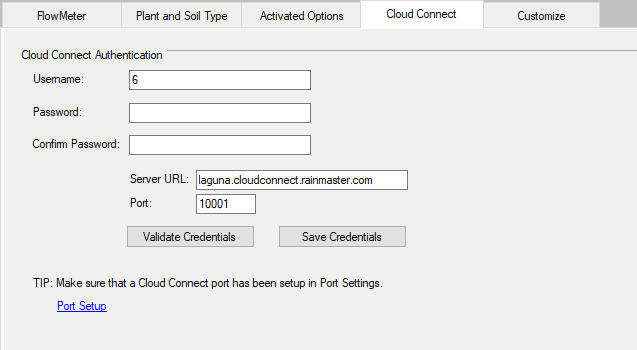
6. In the Customize tab:
oAllows you to set adjustments to the Minimum and Maximum limits by Percentage or GPM, this will reflect in the Flow Limits form.
oAllows to set to check for Laguna Software Updates automatically every day, week, month or no checking.
oAllows to delete site backups that are older than a month, 3 months or a year. This will help to keep only information that is necessary and save memory. This backups are only managed if automatic backups are enabled.
oAllows to set different color themes for the group boxes and panels in different forms for better user readability.