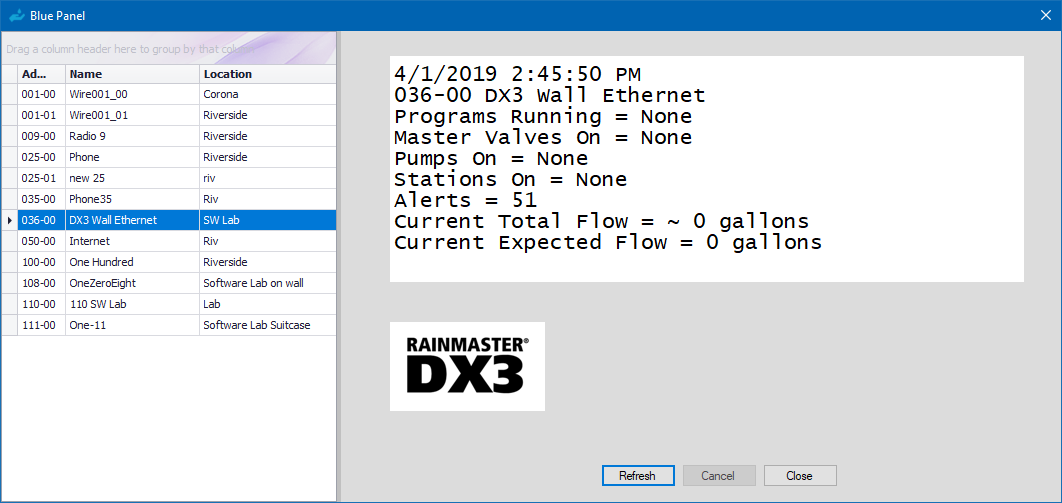|
<< Click to Display Table of Contents >> Blue Panel |
  
|
|
<< Click to Display Table of Contents >> Blue Panel |
  
|
Blue Panel is used to display information as displayed on the controller's face plate for a DX2 controller. It helps to navigate through the controller settings remotely from Laguna as through at a specific controller. It sends individual keystrokes and retrieves the display (2 lines of 40 characters).
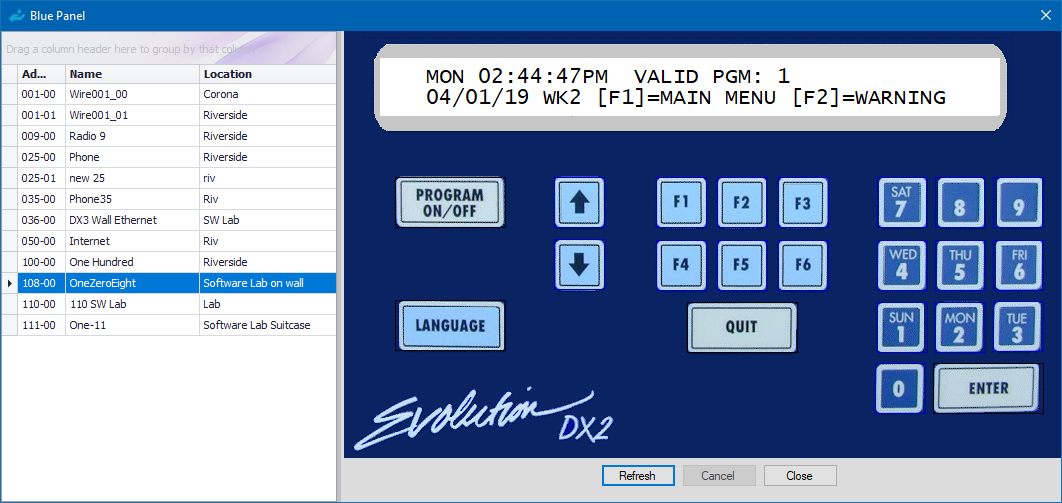
In the case of a DX3, the Blue Panel displays information such as the controller date stamp, controller Name and Address, Programs Running, the Master valves, Pumps and Stations that are On, the number of alerts at the controller and the current total and expected flow.